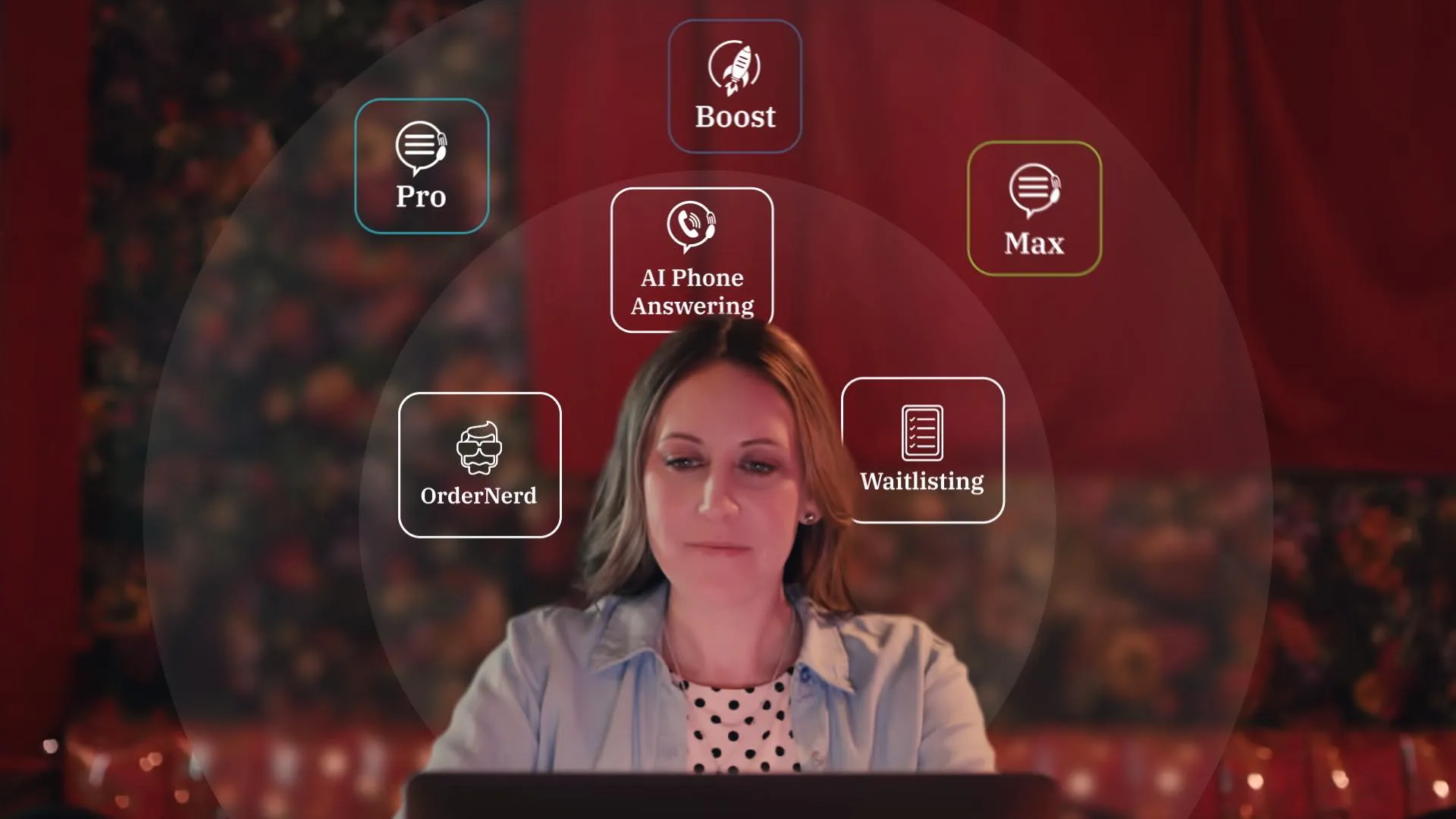Technology for restaurants who want to grow their
Meet the marketing technology platform designed to make growing your restaurant easy.
For the love of food, the passion for people, and the technology that brings them together. Here's how we roll.

Capture
The easy way to capture more guests and their preferences to serve up what they crave.
Learn moreHelping 10,000+ independent restaurants, big and small.

4.7 out of 5
average client satisfaction score over the last 90 days
Awarded



Seen in







“If we need any help with anything, Popmenu is there instantly. Great customer service—I’ve never seen such good customer service outside of what we try to create in our restaurant every day. Their goals and our goals of customer service align. It’s a pleasure to partner with Popmenu.”
Wil Novak | Owner, Hail Mary's Food & Drink, Smokin' Mary's, and Salty Mary's
READ FULL CASE STUDYWhat you get with Popmenu.

“Popmenu saves me time because everything is under one platform. It has freed up my time to get more creative in the kitchen, to make sure everything is organized and ready for the day, and it's helped me get better at marketing my restaurant. It's so convenient, it's so easy."
Eric Handwerger | Owner, Ocean State Sandwich Company
READ FULL CASE STUDYYou don't have to grow it alone.
Less than 1 hour
Our average response time over the last 12 weeks
365 days a year
However you communicate, we've got you covered: support@popmenu.com | 1-844-POPMENU | (844-767-6368)
21 hours a day
Weekdays 6 - 12 a.m. ET, Weekends 9 a.m. - 9 p.m. ET
200+
The number of articles, webinars and trainings available at support.popmenu.com
Get a free demo today!
Answer some questions about your restaurant and we'll make sure to make the most of your time.